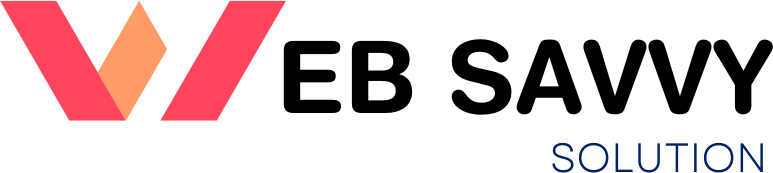Have you ever been captivated by the Colour harmony in a photograph, wishing you could capture that same magic for your project? Well, fret no more! Gone are the days of squinting at your screen and trying to decipher the perfect Colour combinations. Today, we delve into the world of online tools that can generate stunning Colour palettes directly from your photos, transforming the process into a quick and effortless experience.
This guide explores two exceptional platforms – Canvas Colour Palette Generator and Coolors Image Picker – that will unlock the hidden Colour stories within your photographs. Whether you’re a seasoned designer or just starting your creative journey, these user-friendly tools cater to all skill levels.
Canvas Colour Palette Generator: Simplicity at Your Fingertips
Canva’s Colour Palette Generator embodies the essence of user-friendliness. Here’s how it works:
- Upload Your Photo: Head over to https://canva.com/Colours/Colour-palette-generator/. Click “Upload Image” and select the photo you wish to extract Colours from.
- Instant Palette Generation: Watch the magic happen! Canva’s intelligent algorithm analyses your image and generates a beautiful Colour palette based on the dominant hues. It’s like having a built-in Colour expert at your disposal.
- Explore and Adapt: Feel free to explore the different Colour palettes generated. Each palette offers a unique combination of Colours that capture the essence of your photo. You can also use the Colour adjustment tools provided to fine-tune the shades to your liking.
Benefits of Using Canva’s Generator:
- Effortless Workflow: The intuitive interface makes Colour palette generation a breeze. No technical knowledge or design expertise is required.
- Instant Results: Save precious time with the automatic palette generation feature. Say goodbye to manually picking Colours from your photos!
- Beginner-Friendly: This tool is perfect for those new to the world of Colour palettes, providing a user-friendly experience to kickstart their creative exploration.
Coolors Image Picker: Dive Deeper into Colour Theory
Coolors Image Picker offers a slightly more advanced approach, perfect for those who want to delve deeper into the world of Colour theory:
- Upload Your Photo: Similar to Canva, start by uploading your image through the “Pick an Image” button on the Coolors website: https://coolors.co/image-picker.
- Palette Generation Options: Unlike Canva, Coolors offers various options for generating palettes from your photo. You can choose from extracting the dominant Colours, creating analogous palettes (using Colours next to each other on the Colour wheel), or exploring complementary palettes (using Colours opposite each other on the wheel).
- Colour Harmony Adjustments: Coolors allow you to further refine the generated palette using Colour theory principles. You can lock specific Colours, adjust saturation and lightness, and even explore triad or tetrad palettes (using three or four Colours evenly spaced on the Colour wheel).
Benefits of Using Coolors Image Picker:
- Customization Power: For design enthusiasts, Coolors empowers you to explore different Colour theory options and fine-tune palettes to your specific needs.
- Colour Theory Exploration: This platform is a great learning tool for those who want to understand the science behind Colour harmonies.
- Advanced Features: While still user-friendly, Coolors offers more advanced tools to create unique and nuanced Colour palettes.
Choosing the Right Tool for You:
Both Canva and Coolors excel at generating Colour palettes from photos. The ideal choice depends on your needs and design experience:
- For Beginners: If you’re new to Colour palettes and prioritize a fast and easy workflow, Canva’s Colour Palette Generator is the perfect starting point.
- For Design Enthusiasts: If you enjoy delving into Colour theory and customizing Colour schemes, Coolors Image Picker offers a wider range of options and learning opportunities.
Beyond the Tools: The Power of Colour Palettes
Extracting Colour palettes from photos unlocks a treasure trove of creative possibilities. You can use these palettes for:
- Website Design: Create a cohesive Colour scheme that reflects the image’s mood and resonates with your brand.
- Graphic Design Projects: Generate Colour palettes for illustrations, presentations, or marketing materials, ensuring visual consistency.
- Interior Design Inspiration: Use Colours from a photograph of a beautiful landscape to inspire your home décor choices.
- Fashion Inspiration: Extract a palette from a photo of a stylish outfit to guide your next shopping trip.
Conclusion: With online tools like Canva and Coolors at your disposal, the world of Colour palettes is no longer a mystery. From simple extraction to in-depth exploration.